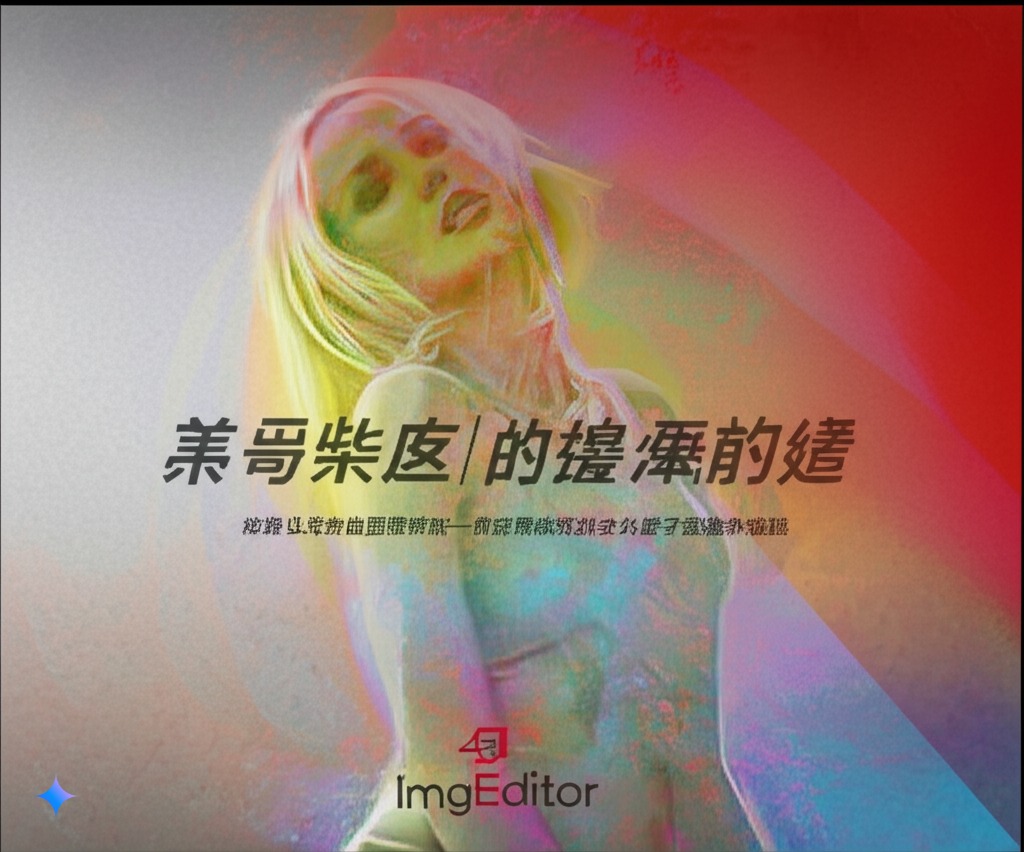ImgEditor: Edit Images with Words, Not Clicks - Free AI Image Editor with Prompt
ImgEditor is your free AI image editor with prompt that transforms photos using simple text prompts. Remove objects, change backgrounds, or add new elements with just a few words - no design skills needed.
AI Image Editor with Prompt
Enter your description and let AI edit image for you
Drag and drop an image, or click to select

What is ImgEditor
ImgEditor is an innovative AI image editor that lets you edit images using simple text prompts. Whether you're a professional photographer, content creator, or casual user, our free AI image editor with prompt simplifies your editing process and delivers stunning results.
- AI-Powered EditingThe AI image editor understands your text prompts and precisely executes your editing requirements without complex tools or techniques.
- Intuitive Prompt SystemSimply describe your desired changes in natural language, and The AI image editor with prompt turns your ideas into reality.
- High-Quality OutputGet high-resolution edited results perfect for social media sharing, website use, or printing - completely free!
Why Choose ImgEditor
Experience the text-driven AI image editing revolution that makes complex image processing simple and efficient.



How to Use the AI Image Editor
Edit your images with text prompts in three simple steps:
Key Features of ImgEditor
Our AI image editor with prompt offers comprehensive editing capabilities to help you create stunning images effortlessly.
Object Removal
Easily remove unwanted people, objects, or imperfections from your images using text prompts, keeping your visuals clean and focused.
Background Changing
Replace image backgrounds with any scene, color, or style through simple text descriptions.
Element Addition
Add new elements like text, objects, people, or effects to your images based on text prompts.
Color Adjustment
Describe color changes in words, and our AI image editor will precisely adjust hue, saturation, and brightness.
Style Transfer
Transform ordinary photos into artistic masterpieces, mimicking different art styles or filter effects.
Photo Enhancement
Improve image quality through text prompts, automatically fixing issues and optimizing visual appeal.
What Our Users Say About Our AI Image Editor
Hear from users who have transformed their image editing process with ImgEditor and text prompts.
Emma Carter
Photographer
As a professional photographer, I'm always looking for ways to save time without compromising quality. ImgEditor's AI image editor with prompt feature is a game-changer. I can tweak my shots with a few words, and the results are stunning.
Liam Patel
Social Media Influencer
I love how easy ImgEditor makes editing. I can tweak photos right from my phone. The text prompt feature is so intuitive—just type what I want, and the AI handles it. Perfect for quick, eye-catching posts.
Sophie Nguyen
Student
I'm no expert at photo editing, but ImgEditor lets me create amazing visuals for school projects. It's free, which is huge for a student on a budget, and the AI does all the hard work!
James O'Connor
Small Business Owner
We needed fast edits for product images on our website, and ImgEditor delivered. The AI is spot-on, efficient, and—best of all—free. It's saved us tons of time and money.
Olivia Brooks
Hobbyist
I enjoy tweaking vacation photos but lack advanced skills. ImgEditor lets me do things I never thought possible, like changing backgrounds or adding effects. It's fun and simple to use!
Henry Kim
Parent
My kids love snapping photos, but they're often cluttered. With ImgEditor, I can quickly clean them up—removing toys or distractions. It's a great free tool for keeping their memories neat.
Frequently Asked Questions
Have more questions? Contact our support team.
How does ImgEditor's AI image editor work?
ImgEditor uses advanced AI technology to analyze your image and text prompt, understand the edits you want to make, and apply those changes. Simply upload your image, enter a text prompt describing your desired edit (like "remove background" or "make the sky bluer"), and let the AI do the rest.
What makes ImgEditor different from other AI image editors?
ImgEditor is a free AI image editor with prompt-based editing, focusing on ease of use and accessibility. Unlike others that charge fees or limit features, we offer full editing power at no cost. Our text prompt system is particularly intuitive, letting you describe desired changes in natural language.
What file formats can I get?
With Pro and Business plans, you'll get high-resolution JPEG, PNG, and WebP formats optimized for professional printing and digital use. The free version provides standard resolution JPEG output.
What image formats does ImgEditor support?
We support popular formats like JPEG, PNG, and GIF. For best results, use high-resolution JPEG or PNG images. Our AI image editor can handle images of varying quality, but the better the input quality, the better the results.
How does ImgEditor ensure the quality of edited images?
Our AI image editor is trained on high-quality datasets and continuously improved. Result quality depends on your input image and prompt clarity. Our algorithms are designed to preserve image details and natural appearance even after complex edits.
Is my data safe with ImgEditor?
Absolutely. We prioritize privacy—your images are processed securely, and we don't share your data without consent. After upload, your images are only used to perform the edits you request and are deleted from our servers once processing is complete.
Start Editing Your Images with Text Prompts Today
Join thousands of users creating amazing effects with ImgEditor's AI image editor with prompt.